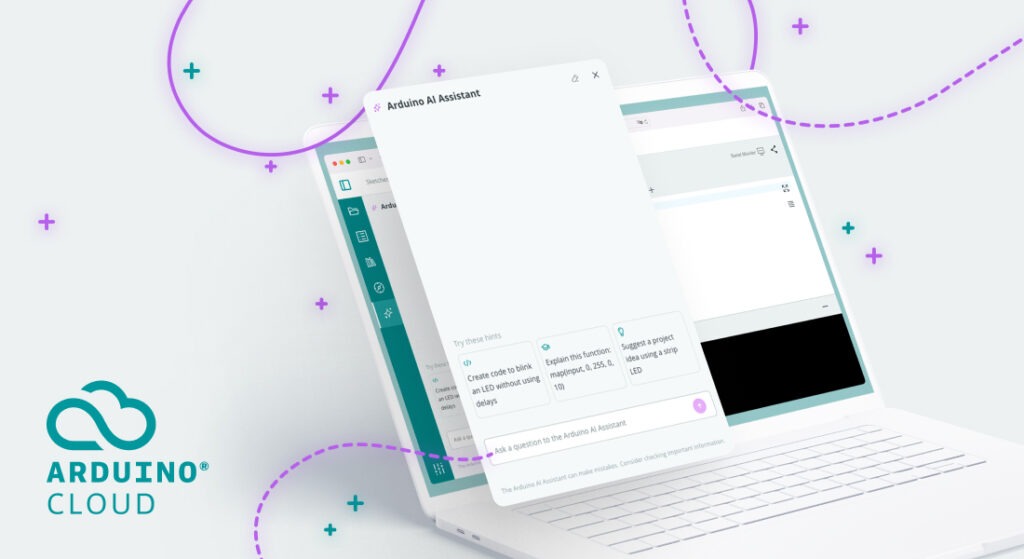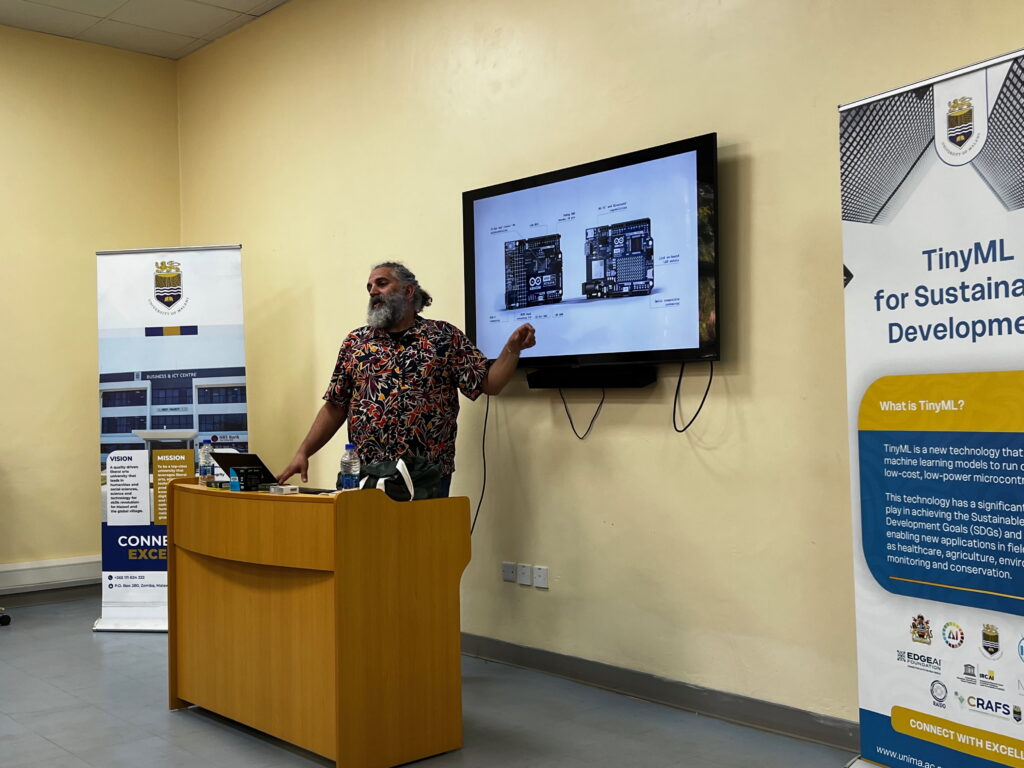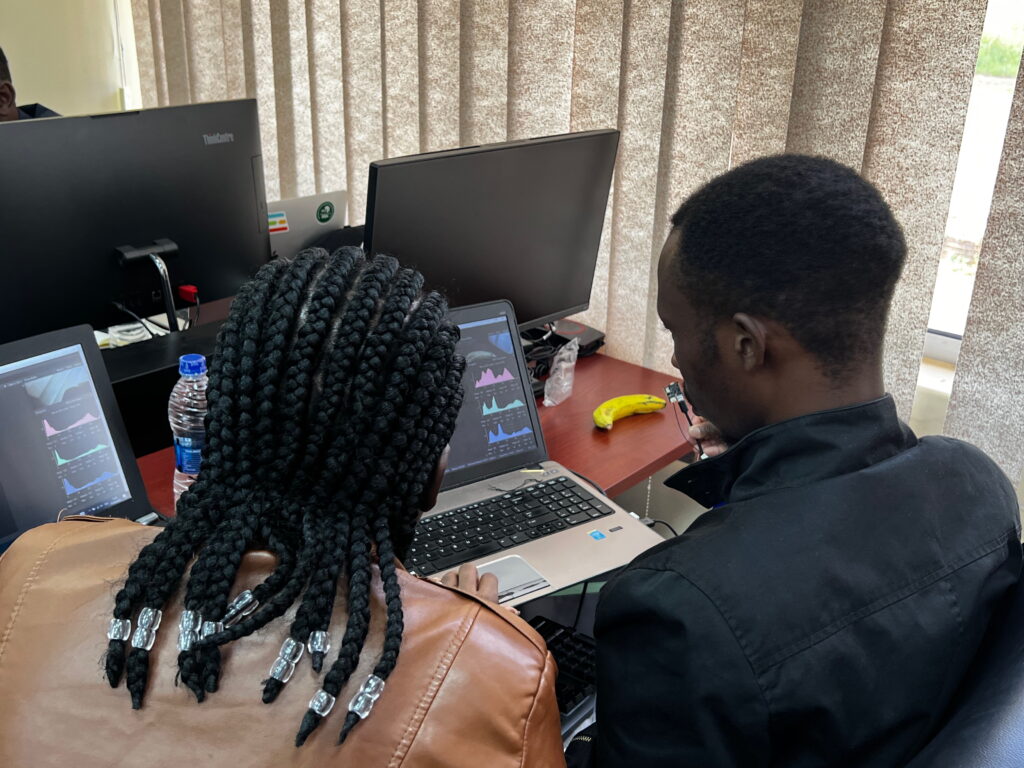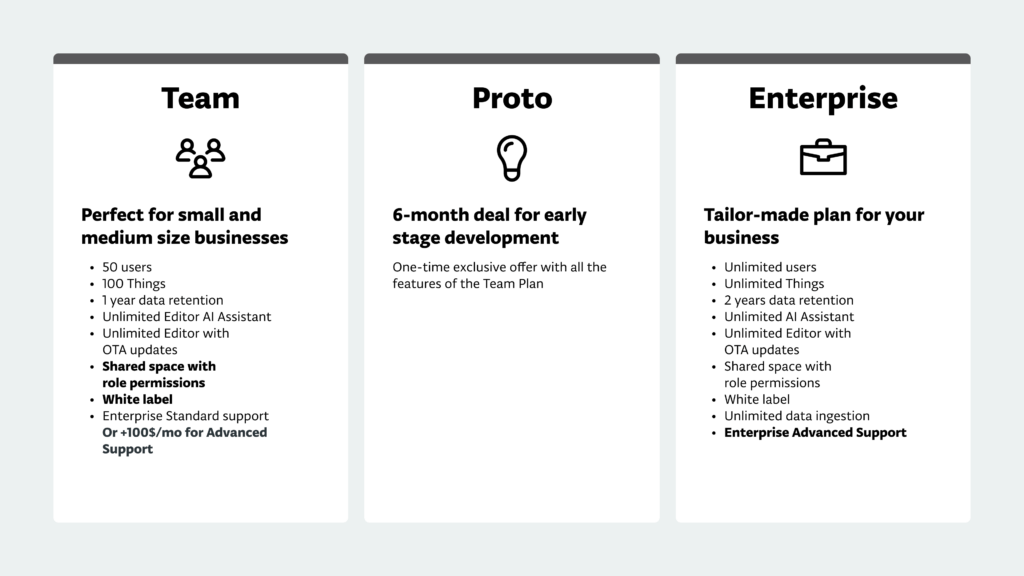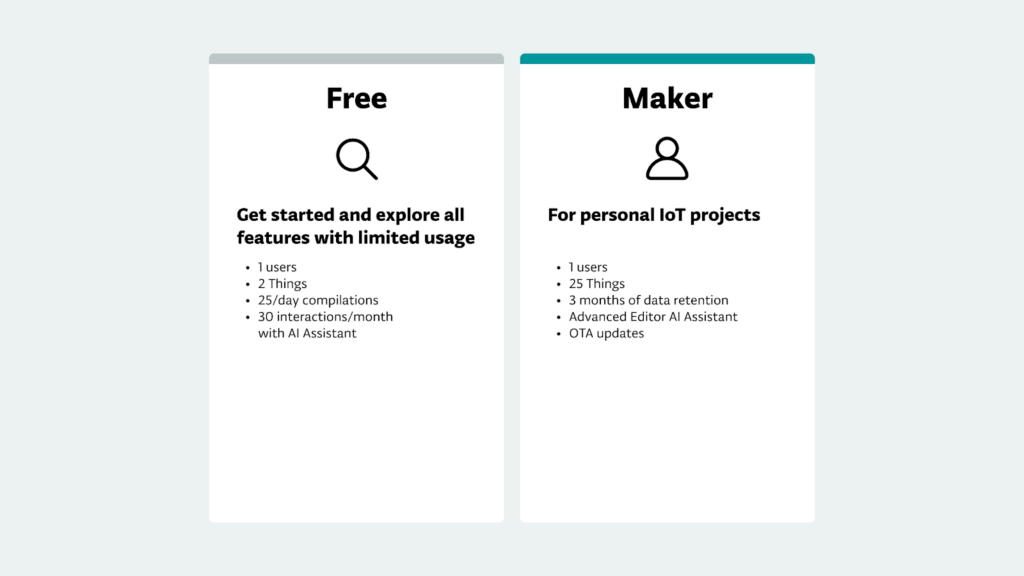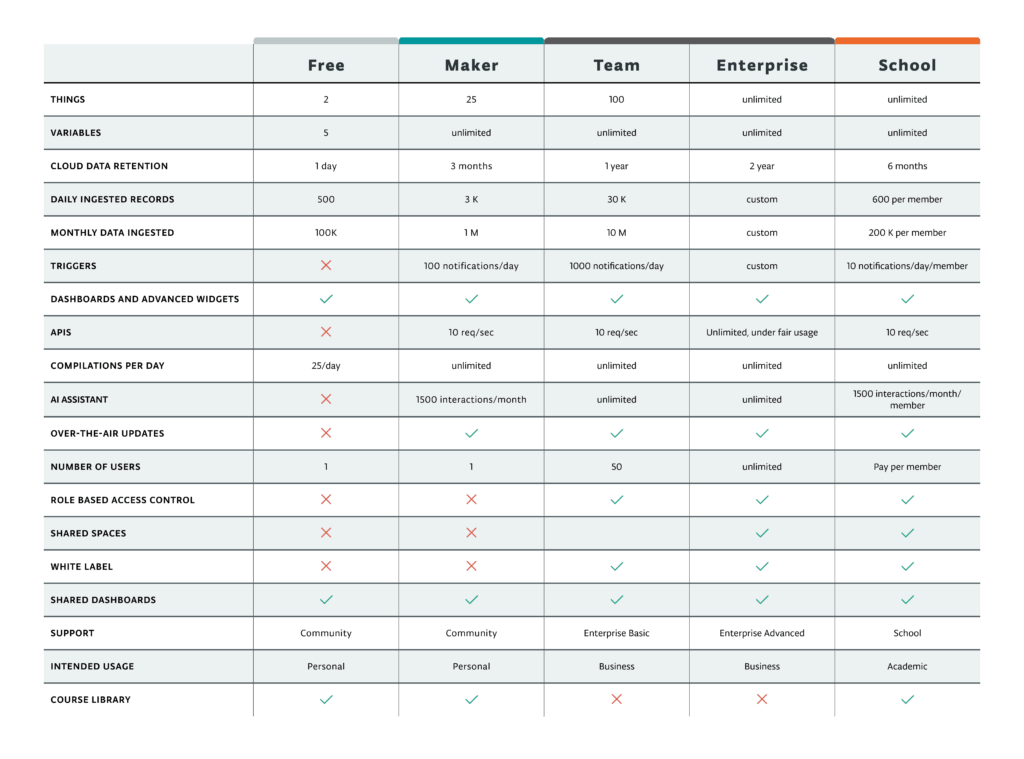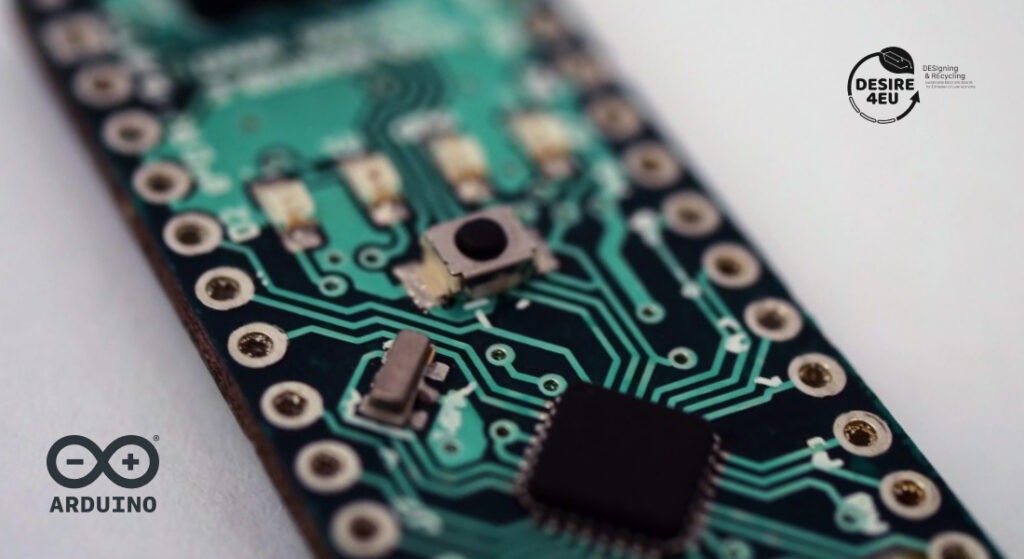
April 22nd is Earth Day – a powerful reminder of our shared responsibility to preserve the planet for future generations. While the call for climate action grows louder, Arduino is committed to making sustainability an ongoing priority through concrete projects and global collaborations every day of the year.
One of the most exciting steps in that direction is our work on bio-based printed circuit boards (PCBs) – announced by co-founder David Cuartielles during this year’s Arduino Days. It’s an effort to fundamentally rethink how electronics are made, used, and eventually disposed of.
Introducing the Desire4EU project
Our bio-based PCB initiative is part of Desire4EU, a European project funded by the European Innovation Council (GA N°101161251). Running from 2024 to 2028, it brings together researchers and engineers from Sweden, Italy, Hungary, Belgium, and France. The goal: to design and test bio-based multilayer PCBs that reduce environmental impact, without compromising on functionality or performance.
Partners include the Budapest University of Technology and Economics, CROMA at the Université Grenoble Alpes, the Catholic University of Leuven, and others. Arduino is proud to contribute both open hardware designs and real-world testing thanks to the Arduino community – hey, that’s you!
The first working prototypes have already been manufactured using a new flame-retardant composite made from PLA-flax, instead of traditional fiberglass and epoxy. And yes, it actually works: the team has already successfully replicated Arduino Nano and UNO boards using this new bio-based substrate.
A holistic approach for sustainability
As Pascal Xavier (researcher at CROMA and professor at the Technology University Institute in Grenoble) pointed out during Arduino Days, making boards bio-compatible first and biodegradable second is a step forward in managing growing volumes of e-waste that collect on our planet. But benefits don’t stop there, because to make the most of the new materials, researchers had to lower soldering temperatures – leading to lower energy consumption during manufacturing. This helps reduce not just end-of-life waste, but the total environmental footprint of electronics production.
According to a paper the team published on Nanotechnology in the early phases of the project, assembly with the new material is still compatible with standard surface mounted technology (SMT), meaning no expensive new infrastructure is needed. Also, the new boards use optimized layouts to improve yield and reliability – even with double-sided designs and through-hole vias.
Looking beyond the board: full lifecycle impact matters
All of these aspects (and more) are being considered to validate the environmental benefits of the project in a holistic perspective. A Life Cycle Assessment (LCA) is being conducted by the team at the Catholic University of Leuven, leveraging all the necessary data to quantify how much waste and CO? can be saved, the energy savings during production, and the potential for bio-leaching. The latter provides a way to recover high-purity copper from used PCBs using bacterial processes, instead of energy-intensive chemical treatments.
At the moment, we estimate that 90% of the traditional FR4 substrate (the composite material made with woven fiberglass cloth and an epoxy resin binder traditionally used) can be replaced with sustainable materials – without altering the behavior of the board during use at extreme environmental conditions?.
Designing with the planet in mind (and barely changing a thing)
What changes when design meets bio-compatibility? Surprisingly little according to Attila Géczy (head researcher in bio-based electronics at the Budapest University of Technology and Economics), who took part in the Arduino Days announcement to provide interesting technical details. Most existing Arduino board designs can be adapted with minimal changes. A few layout tweaks – like teardrop pads and improved via structures – help ensure reliable manufacturing, but the overall workflow stays familiar to any embedded designer. That’s crucial if we want these technologies to be adopted widely, not just experimentally.
Be part of the solution!
As part of the Desire4EU project, we’ll be giving away 1,000 beta boards starting in April 2026 – built on this new sustainable substrate and featuring an open-source design with LoRa® wireless connectivity.
We’re looking for testers, educators, and innovators to help us evaluate performance in real-world applications. If you’re interested in joining the program, stay tuned: we’ll share more in the coming months.
In the meantime, you can explore the full scientific paper on the project, published in Nanotechnology in the early phases of research, as well as follow the project’s development on the official Desire4EU website.
Together, let’s build electronics that are smarter, more responsible – and built to last in every sense.
The post Arduino is at work to make bio-based PCBs! appeared first on Arduino Blog.