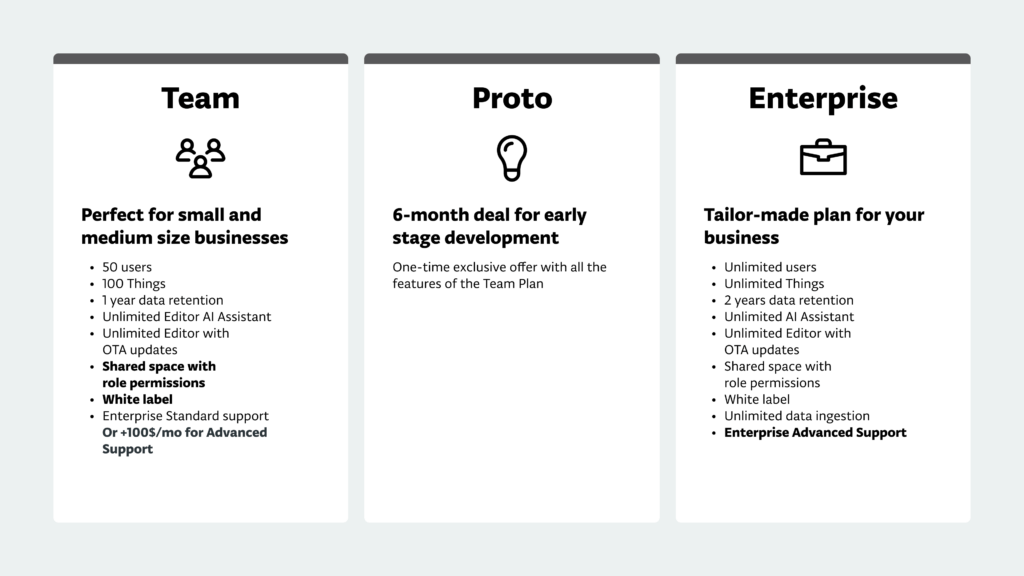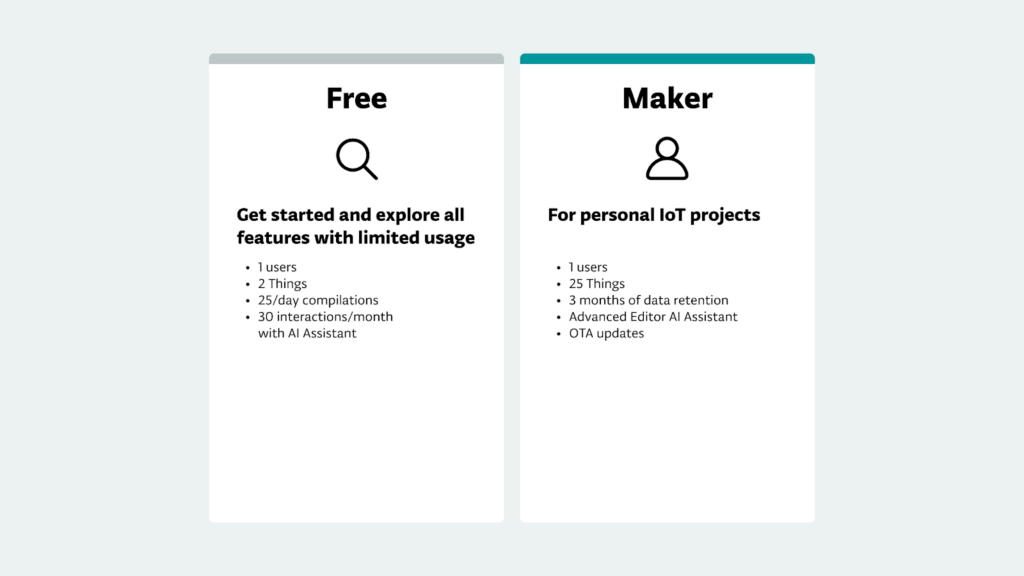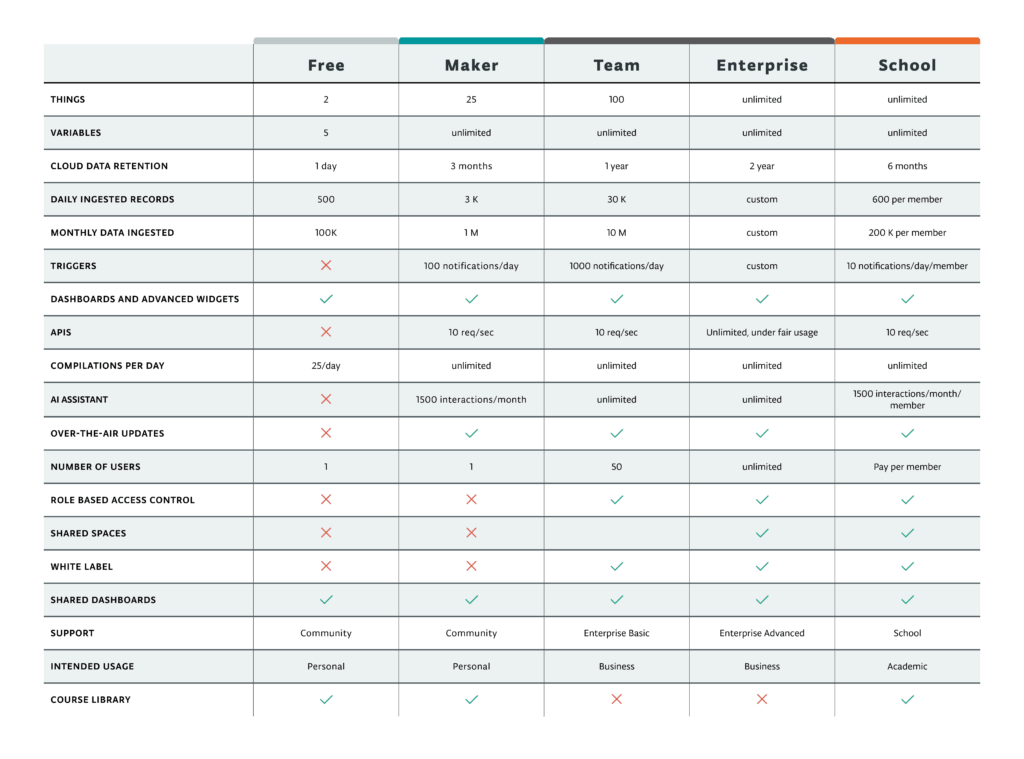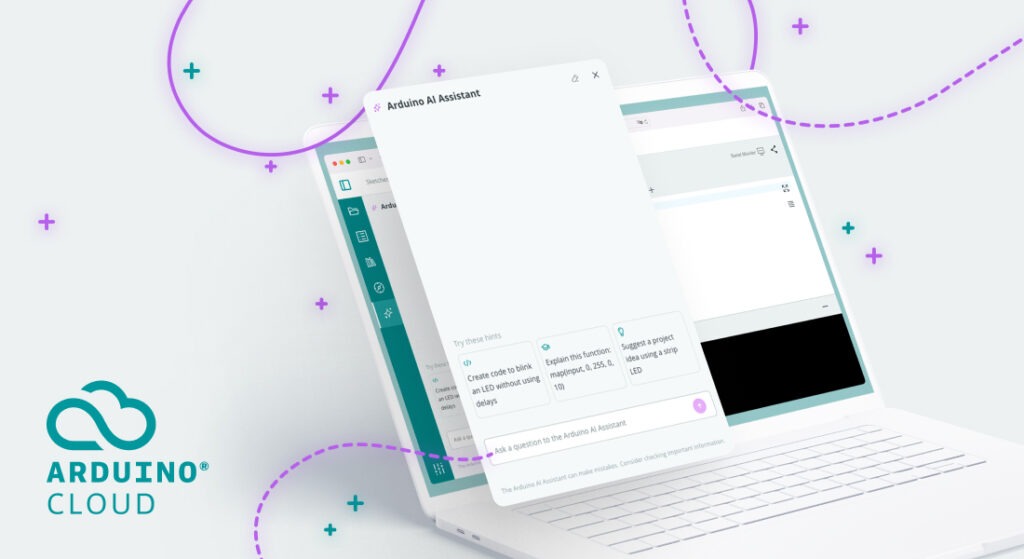
We’re very excited to share that the Arduino AI Assistant is now available in the Arduino Cloud Editor! This expert coding companion truly understands your project and board, and can generate and fix your code in seconds.
We know that many of you already use other AI tools to assist with coding, but switching back and forth between different platforms is frustrating. That’s why we built an AI Assistant directly into the Cloud Editor, where it has the full context of your project and can make coding easier, faster, and more intuitive than ever before.
By taking care of repetitive setup tasks and generating reliable boilerplate code, the Arduino AI Assistant lets you spend more time exploring, experimenting, and building. It’s a powerful extension of your own creativity. After all, it’s not about replacing learning, it’s about assisting it, one smart suggestion at a time.
Arduino + Cloud: coding with AI
The Arduino AI Assistant, powered by Anthropic Claude, is designed to help you at every stage of development:
- Generate code quickly – Just tell it what you want to build, and it will write the sketch for you.
- Fix bugs instantly – if there is a mistake in the code, let the AI analyze and suggest corrections.
- Provide explanations – Need help understanding a function? The Assistant can break it down for you.
To showcase its power, let’s dive into 2 quick demos and see how the Arduino AI Assistant can transform your coding experience!
Demo 1: Generating an Arduino sketch
With the AI Assistant, you can bypass manual coding and debugging to create simple animations on an LED matrix. For instance, you can instruct the Assistant to animate a column of four LEDs moving from left to right across the display.
Step-by-step:
1. Open the Arduino Cloud Editor and navigate to the AI Assistant panel.
2. Type: “I want to draw on the LED matrix a column of 4 LEDs that is moving from left to right over time.”
3. Instantly, the AI generates a functional Arduino sketch, complete with pin configurations and logic.
4. You can tweak the code as needed and upload it to your board right away!
The AI Assistant instantly generates the Arduino sketch, saving you time and effort. You can then upload the code and watch as your LED matrix displays the smooth animation exactly as you envisioned.
Demo 2: Debugging help
Imagine you’re working on a project where you want to read temperature and humidity data from a DHT11 sensor and display it on an LCD. You write the code, but when you try to compile it, you get an error. Frustrated, you turn to the AI Assistant for help.
Try the Arduino Cloud AI Assistant out for free
If you want to try out any plan, you can enjoy a 30-day free trial! It’s a great way to explore all the possibilities before committing. And you can cancel anytime!
Also, we’d love to hear what you think! Inside the Cloud Editor, you’ll see thumbs up and down buttons next to the AI output — just give it a quick tap. If you hit the thumb down button, you’ll get the chance to tell us what didn’t work so we can keep making it better for you.
Unlock more with Arduino Cloud
The great news is that everyone can code faster with Arduino Cloud’s AI Assistant! All users receive 25 free daily compilations and 30 monthly AI Assistant chats.
If you’re an individual user looking to code more with AI, you can upgrade to a Maker Plan which offers unlimited compilations and expands AI interactions to 1,500 per month.
If you’re part of a business looking to take advantage of the AI Assistant and other premium features, the Team or Enterprise Plans will give you access to unlimited compilations.
AI Assistant FAQ
1. Where can I find the AI Assistant in Arduino Cloud?
It’s super easy! Just head over to app.arduino.cc, open an existing sketch or create a new one. Then, look for the ? magic star icon at the bottom of the left-hand menu—that’s your gateway to the AI Assistant. Click it, type your prompt in the chatbox, and let the Assistant help you write or fix your code in seconds.
2. Is the AI Assistant free to use?
Yes! You can try the AI Assistant for free with up to 30 interactions per month. If you need more, the Maker Plan ($6.99/month) gives you up to 1500 interactions. And for unlimited access, you can upgrade to our Team or Enterprise plans. To see all the options, check out cloud.arduino.cc/plans.
3. What is the AI Assistant trained on?
The Arduino AI Assistant is trained on Arduino documentation, libraries, and code examples—so it really knows the Arduino ecosystem. That means you get accurate, relevant help tailored to your board, your libraries, and your project. It’s like chatting with an expert who’s read all the docs (so you don’t have to).
The post Code faster with the new Arduino AI Assistant appeared first on Arduino Blog.